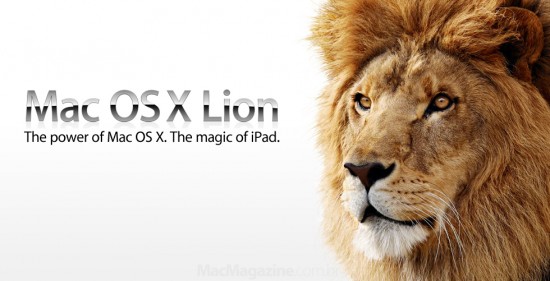O World of Apple conseguiu as notas de lançamento do preview do Mac OS X Lion para desenvolvedores, oferecendo uma lista dos problemas hoje conhecidos e do que é preciso saber para tentar trabalhar tranquilamente com aplicativos. Há uma lista longa de questões que merecem atenção, mas a maioria delas será resolvida com o tempo.
Apenas Macs com processadores Core 2 Duo ou superiores serão suportados pelo Lion, que está cheio de bugs — como qualquer sistema em desenvolvimento. Os problemas se estendem por áreas como sincronização, criptografia e aplicativos individuais, como o iPhoto e a Mac App Store.
As notas de lançamento completas estão a seguir, em inglês:
Known Issues
- Lion requires hardware with a Core 2 Duo processor or better.
- iMac (Late 2006) is not supported for this Lion seed.
- In order to install Lion to additional systems, copy the Mac OS X Lion Installer application from /Applications over to your second Mac and double-click on the application. This can only be done on Mac you have authorized to share content downloaded from the Mac App Store.
- Volumes with Disk Encryption enabled are only recognized by Mac OS X 10.7.
- For volumes with Disk Encryption enabled, create, delete or resize partitions on Mac OS X 10.7 only. Doing so on previous versions of Mac OS X will render the volumes unreadable.
- If after enabling Disk Encryption you are rebooted back into Lion, and the Disk Encryption tab of the Security & Privacy System Preferences pane does not report that your disk is in the process of encrypting, please try re-enabling disk encryption.
- If you use FileVault on Snow Leopard, disable it prior to upgrading to Lion. You can enable the new Disk Encryption feature in Lion.
- Mac OS X Lion Developer Preview requires Boot Camp 3.2 or later if Boot Camp is utilized.
- The Services menu may not be fully functional in applications utilizing Application Sandboxing, such as TextEdit and Preview.
- Application Sandboxing does not currently track renames while a document is open. If one opens a file in an application utilizing Application Sandboxing and renames the file in Finder while it is open, further attempts to save the file from the application will then fail until it is restarted.
- Installation to a software RAID is not currently supported. Attempting to do so may render the volume non-bootable. Software RAIDs can still be used as data volumes.
- Network migrations are only supported from Mac OS X v10.6.6 with the Migration Assistant compatibility update installed.
- iPhoto pictures cannot be viewed in Full Screen on MacBooks with discrete video hardware.
- VoiceOver will not play a welcome message during initial user setup. VoiceOver works correctly otherwise, once enabled through System Preferences or by hitting ⌘-F5.
- If AirDrop does not appear to be working correctly, option-click the AirPort menubar item and ensure that the channel listed is not on the 5 GHz band with a channel between 52-64 or 100-140. Disabling and enabling Wi-Fi may resolve this issue.
- The Recovery partition may not be created when installing Lion on a drive with an unsupported partition scheme.
- In the open and save dialogs of Preview and TextEdit, the controls that allow you to specify formats, encodings, and other options may not be visible if the Dock is positioned on the right or left edges of the screen. If you encounter this issue, you can get around it by dismissing the panel, moving the Dock to the bottom of the screen, and bringing up the panel again.
- Multitouch trackpads that only support two-finger gestures will not have an option to reverse the scrolling direction in the Trackpad System Preferences pane.
- If your computer is unable to connect to your ethernet network, check to see that the Ethernet interface is listed on the left side of the Network System Preferences pane. If not, click the “+” button and add the Ethernet interface.
- If you are enabling MobileMe synchronization for the first time after installing Lion, go to the MobileMe System Preferences pane, select the Sync tab, and enable “Synchronize with MobileMe”. Next, deselect all synchronization options from Bookmarks to Preferences. Finally, reboot your machine and go back to the MobileMe System Preferences pane to re-enable all desired synchronization options.
- iTunes gift cards and other redemption codes cannot be redeemed in the Mac App Store.
- Saving a PDF being previewed in Safari is not currently supported. Instead, ctrl-click the link to the PDF and select “Save Linked File”.
Known Issues with Lion Server
- Lion Server must be installed on an empty disk.
- Safari is currently the only supported browser for use with Wiki Server or Profile Manager.
- Profile Manager does not currently allow for profiles, including the profile containing the MDM payload, to be locked.
- All users must have an email address when using shared calendars with iCal Server.
- New sharepoints will not inherit group permissions. You must manually change the permissions.
- Remote administration is not supported in this release.
- Installing the Server Admin Tools package on non-Lion Server systems is not supported.
- During installation, Lion Server may not be selected as a default install package on server hardware. You must select customize and manually choose to install Server.
Para garantir a recuperação do sistema sem a necessidade de um DVD, a Apple criou um HD de recuperação. Trata-se de uma partição que o sistema cria automaticamente com o próximo conteúdo vindo com o DP pela Mac App Store, facilitando a vida de quem possui um MacBook Air, por exemplo. A novidade aumenta ainda mais a possibilidade de as mídias físicas serem extintas dos Macs no futuro.
Para desenvolvedores, o Mac OS X Lion usará o novo Xcode 4.1, que já está disponível. Porém, ele não pode ser usado imediatamente para envio de produtos baseados no Snow Leopard para a Mac App Store.